We have an instance of Matlab Parallel server running on the cluster. Matlab can run on the epyc and firefly node types, but not ts or lookout.
To start matlab on the login node, SSH in with X11 forwarding enabled, load the matlab module, and then run matlab:
$ ssh -X <your_username>@epyc.simcenter.utc.edu
$ module load matlab/R2024a
$ matlab
After this you should be presented with the main matlab window you are used to seeing.
Importing the profile into Matlab
1. There are two different profiles you can use:
2. Click “Create and Manage Clusters…”

3. Click “Import”, browse to the profile you want to use.
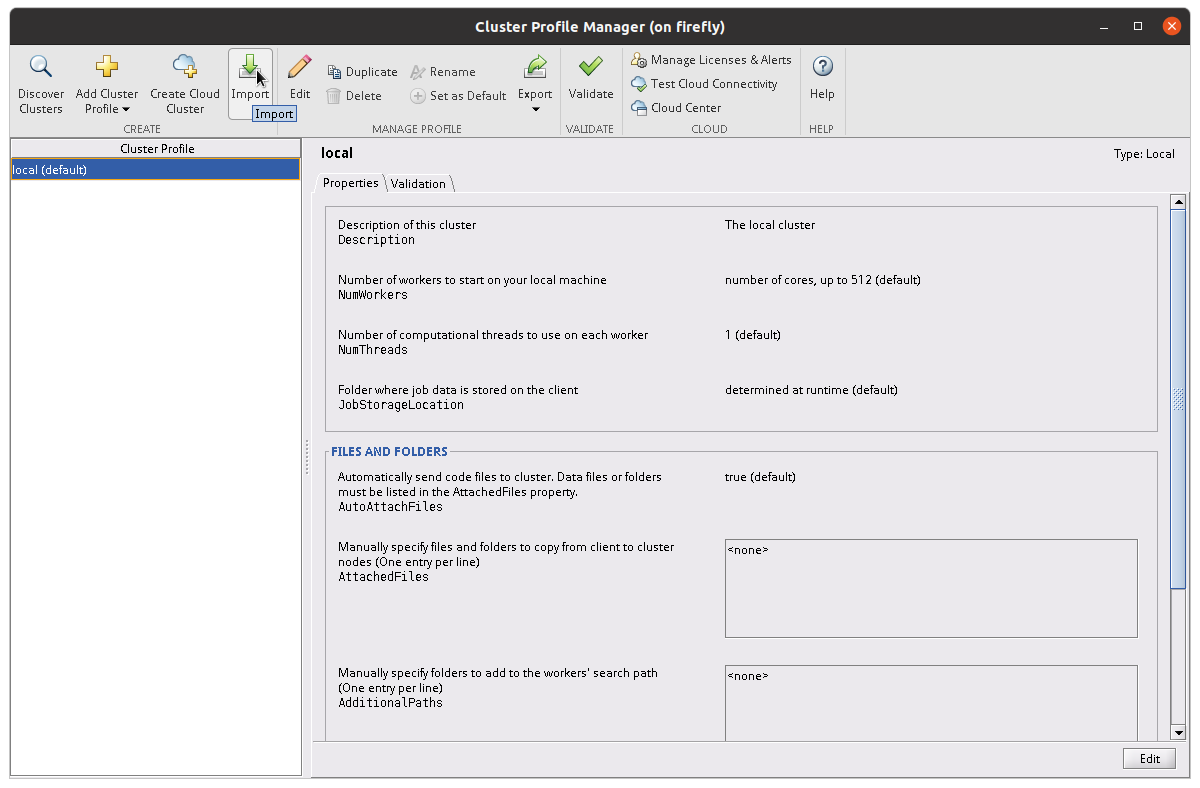
4. Once that is done you may close the Cluster Profile Manager.
Additional Support
Open an IT Helpdesk request ticket.
Send an email to ITHelp@utc.edu.
Return to top of page